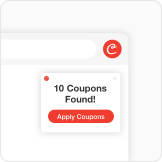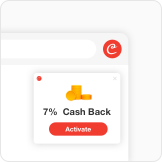Deleting Your Coupert Account on a Computer
Deleting Your Coupert Account on a Mobile Phone
Deleting Your Coupert Account on a Computer
- Log in to your Coupert account and navigate to "Personal Center" -> "Account Settings" -> "Profiles & Settings". Find the 'Delete Account' button at the bottom of the page and click it.
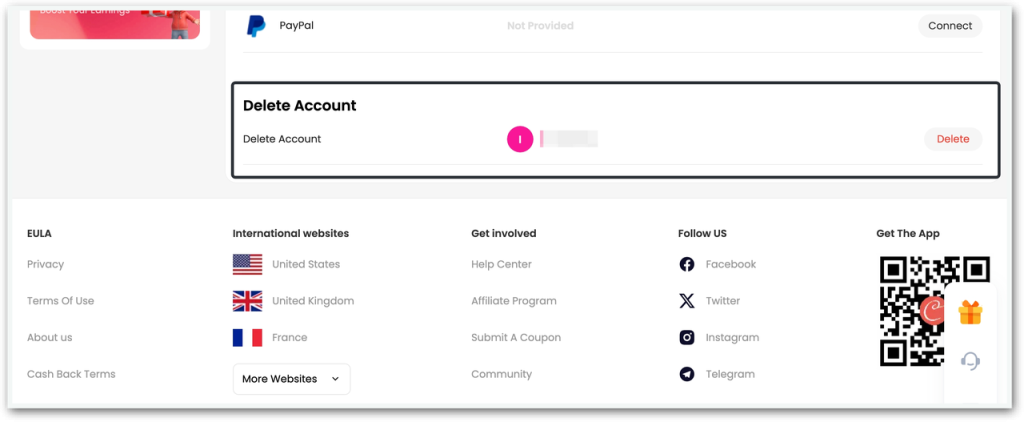
2. Read and accept the 'Considerations For Deleting An Account'.
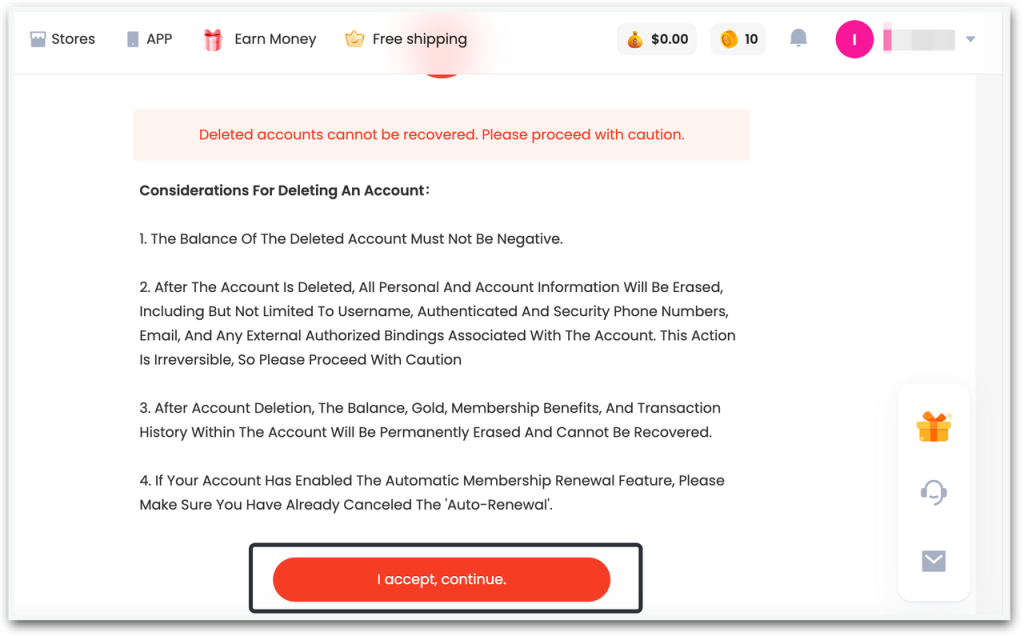
3. Click 'send code' and enter the verification code you receive.
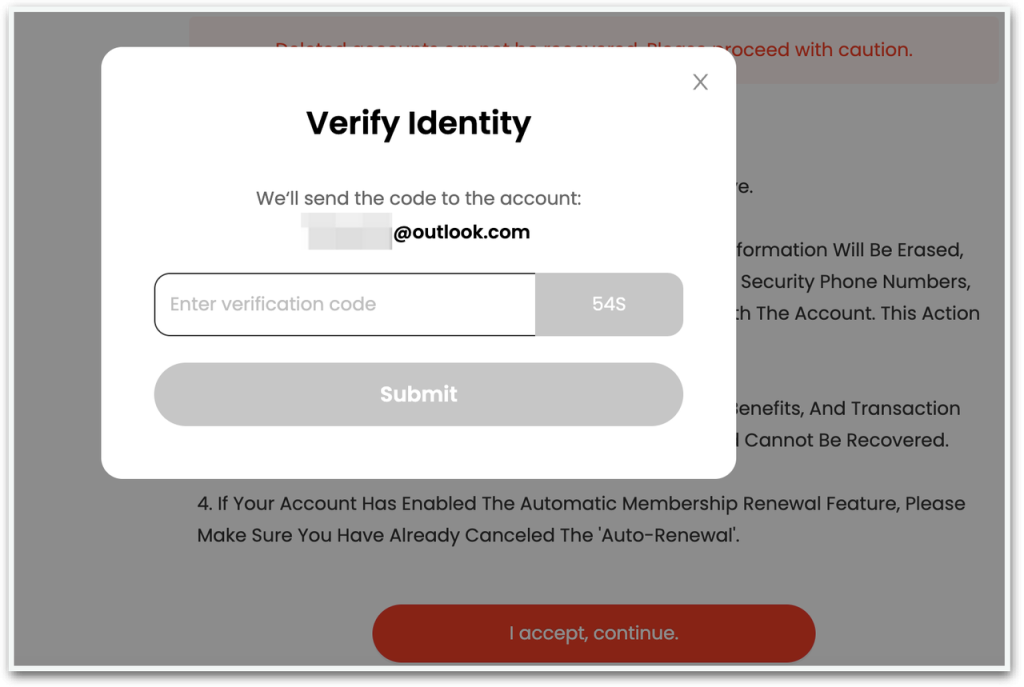
4. Select the reason you wish to delete your account and submit it.
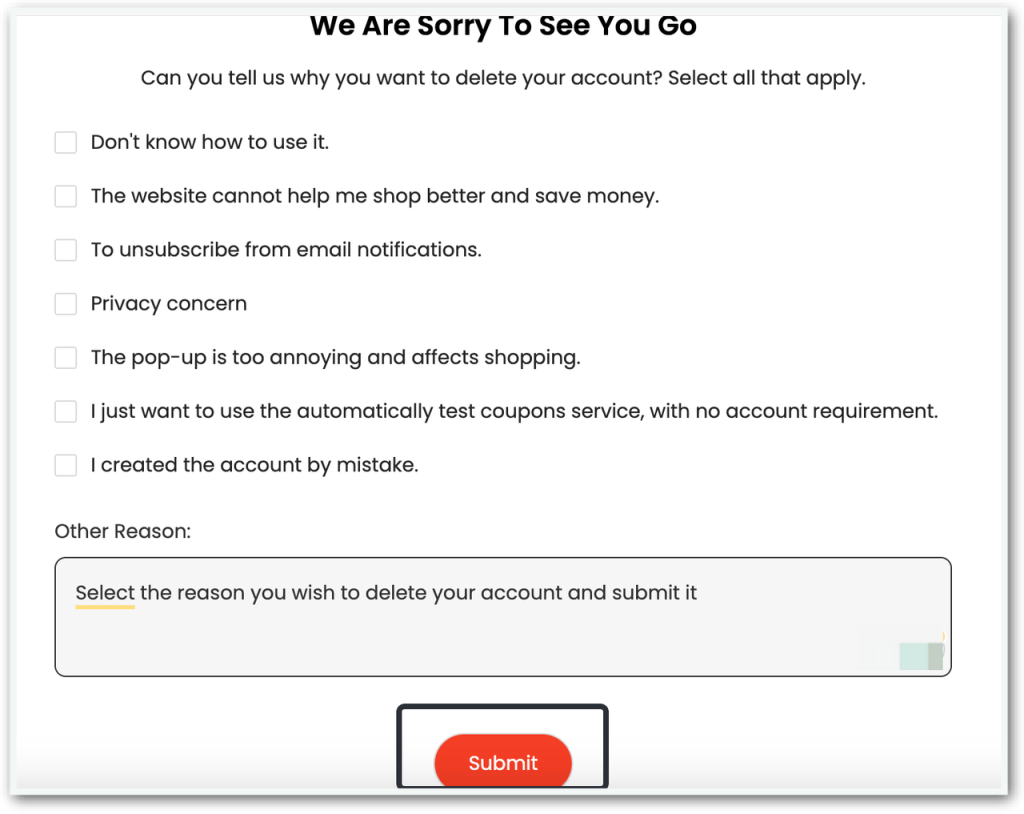
5. You will receive a popup notification confirming the successful deletion of your account. This indicates that your account has been successfully deleted.
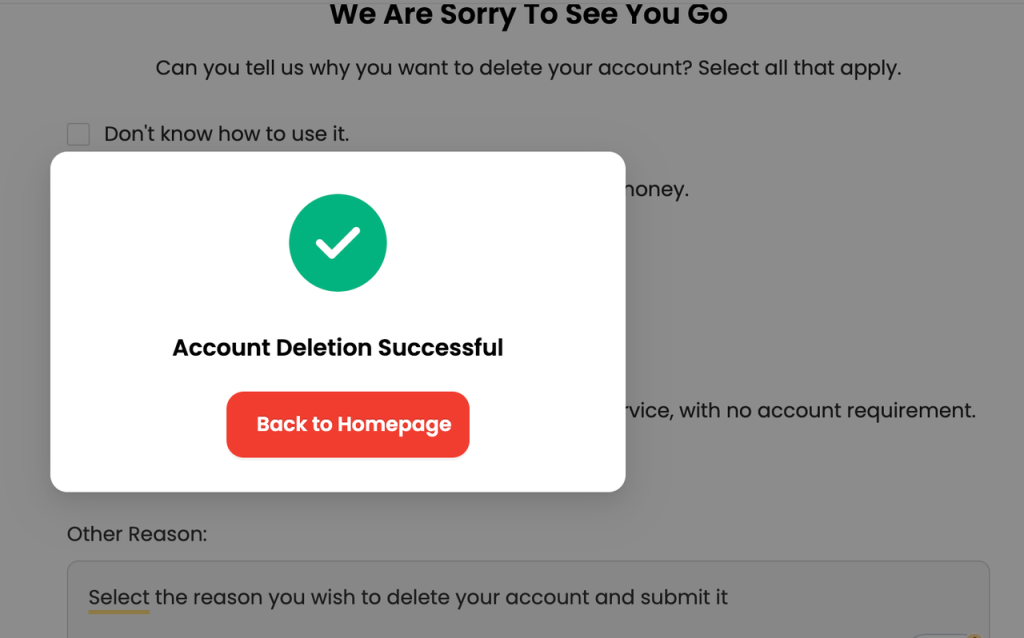
Deleting Your Coupert Account on a Mobile Phone
- On your mobile device, visit the Coupert Personal Center webpage and log in to the account you want to delete. At the bottom of the page, find the 'Delete Account' button and click it.
- Read and accept the 'Considerations For Deleting An Account'.
- Click 'send code' and enter the verification code you receive.
- Select the reason you wish to delete your account and submit it.
- You will receive a popup notification confirming the successful deletion of your account. This indicates that your account has been successfully deleted.
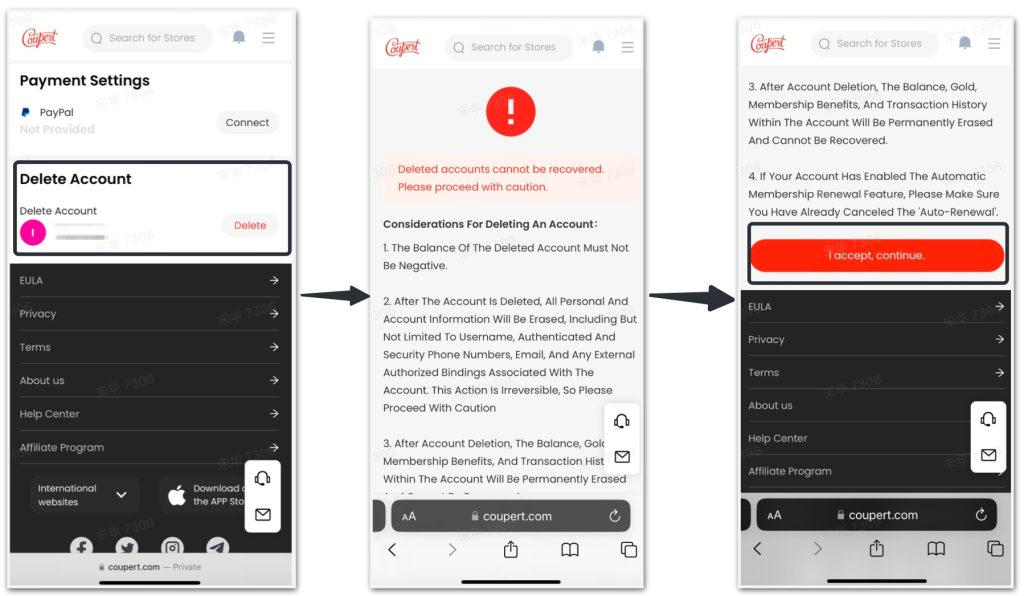
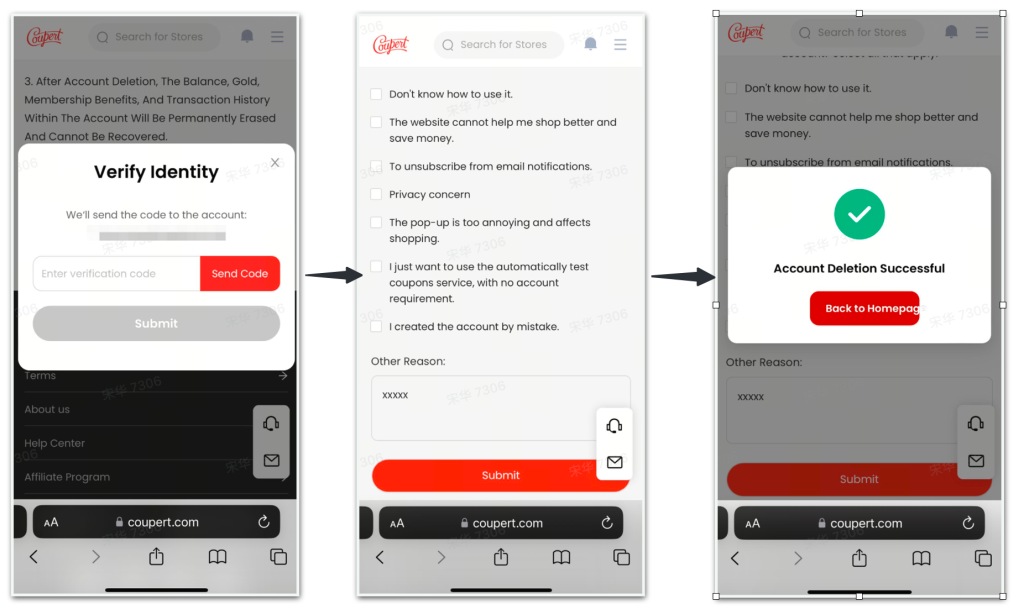
RELATED ARTICLES
Resolving Issues with Not Receiving Emails from Coupert
Managing Notifications in Coupert