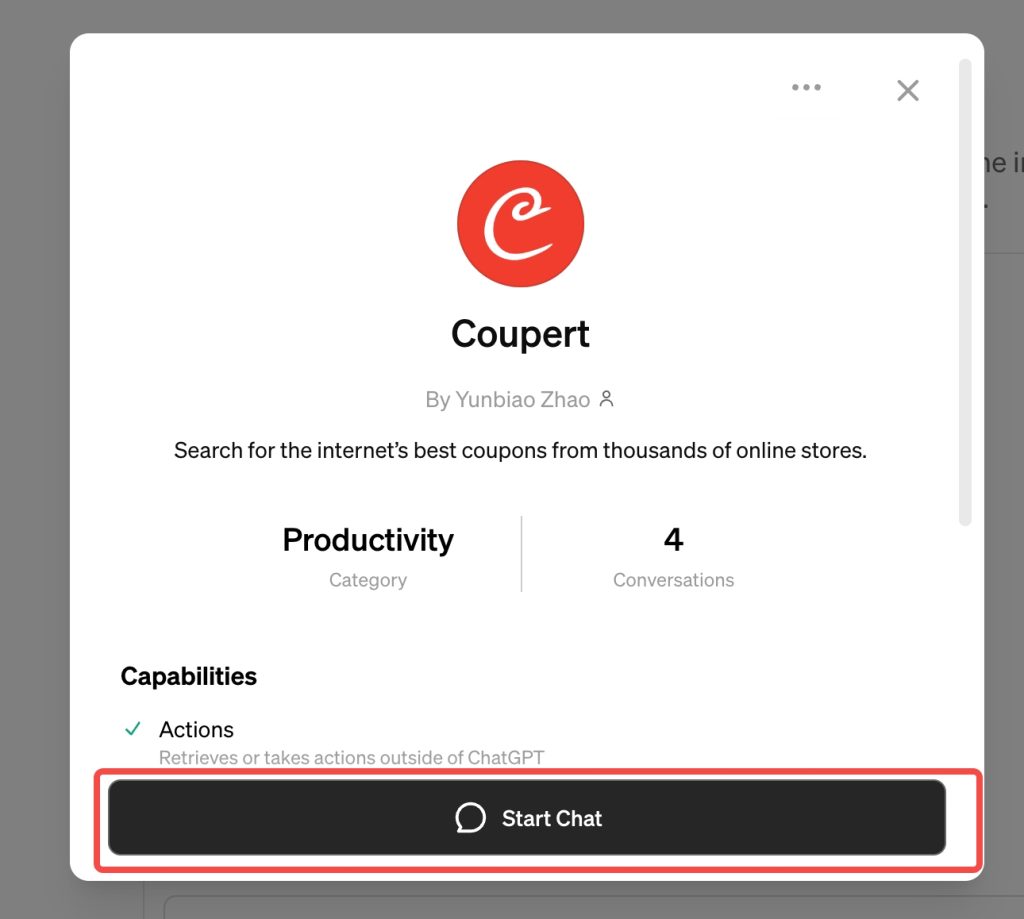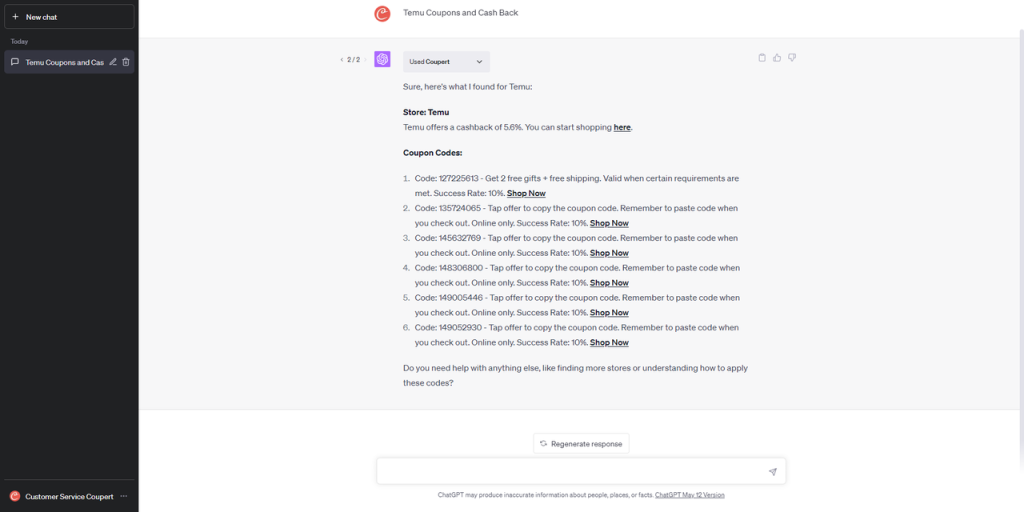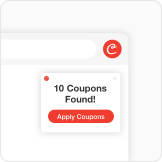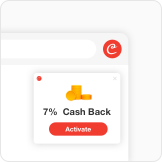Coupert has joined the ChatGPT Plugins Store! You can easily find Coupons and Cash Back using the Coupert Plugin in ChatGPT. Start your smart-saving journey today!
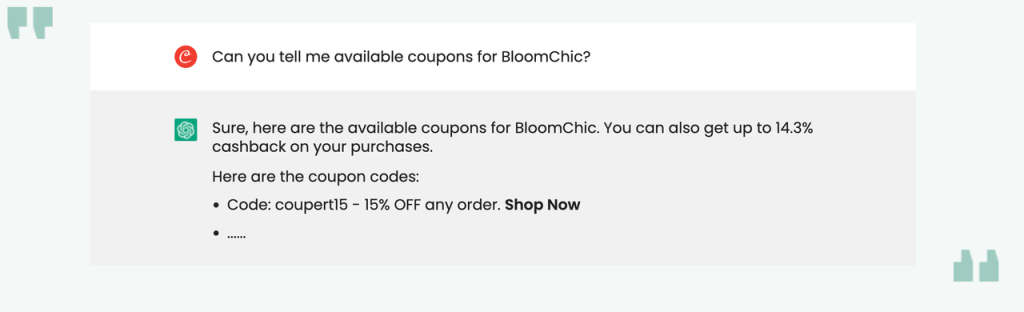
How to add Coupert plugins to ChatGPT?
As of now, the ChatGPT plugin feature is exclusive to a select group of users with ChatGPT Plus accounts. Interested users must join the Plugins Waitlist and await ChatGPT's approval to utilize plugins. Once granted access to ChatGPT plugins, you can integrate the Coupert plugin into ChatGPT by following these instructions:
Step 1: On the ChatGPT website (chat.openai.com), select 'explore GPTs', then search for Coupert in the search box, find Coupert, and click to select it.
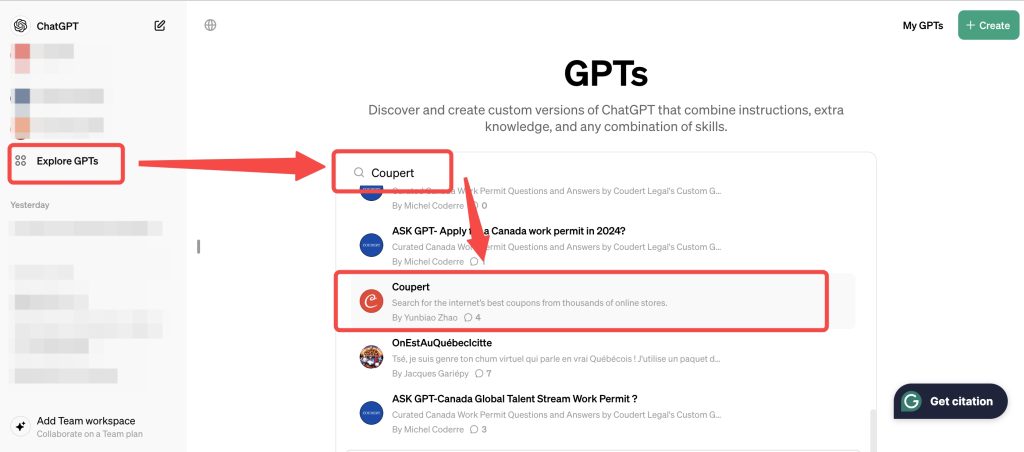
Step 2: Click 'start chat', you just need to enter commands to request coupon codes or cashback offers from Coupert and receive responses directly within the ChatGPT interface.