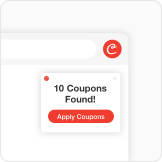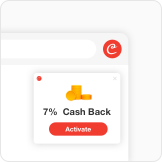Submitting a Rebate Application
How Long Does It Take to Receive Rebate Results?
Error Message Encountered During Rebate Application Submission
Submitting a Rebate Application
If your shopping order was made through a retailer's link on Coupert, you can submit the shipping rebate claim online after completing your purchase, and Coupert will cover the shipping cost!
Here are a few important things you need to know before submitting a rebate application:
- If you are a monthly card member and your shopping order was completed after your membership was activated, you can receive a rebate of up to $5 per order, with a total monthly limit of $20.
- If you are an annual card member and your shopping order was completed after your membership was activated, you can receive a rebate of up to $20 per order, with a total monthly limit of $50.
- your order must be made through a retailer's link on Coupert in order to submit a rebate application. You can check if your order is eligible for a rebate by visiting the 'Cash Back Activation Record' at https://www.coupert.com/user/cash-back. If this order does not appear in your record list, then you will not be able to submit a rebate application.
- Rebate application must be submitted within 30 nature days of the date you place the order.
Guide to Filling In Your Rebate Claim
Stores: During the process of filling out the store field, there will be a dropdown menu from which you can directly select the appropriate store.
Order Date: You will need to provide the order date for the rebate you wish to apply for.
Order Number: The order number provided by the merchant after your purchase is successful.
Order Subtotal: First, select the currency used to pay for the order, then enter the total payment amount. If the currency you used to pay for the order is not on the list, you can convert the payment amount to the available currency options.
Shipping Charges: First, select the currency used to pay for the shipping fee, then enter the shipping cost you paid. If the currency you used to pay is not on the list, you can convert the payment amount to the available currency options.
Profile Attach: Please upload a screenshot of your order which includes the following information: Order Date, Order Amount, Order Amount, and any product information.
Contact Email: Leave the email address you wish us to contact once there is an update on your rebate application.

How Long Does It Take to Receive Rebate Results?
After you successfully submit your rebate application, our staff will complete the review within 2-4 weeks and notify you of the results via email. You can also check the progress of your rebate application from your rebate page at: https://www.coupert.com/user/rebate
Even if your Plus membership expires during our review period, there is no need to worry. We will still review your application and email you the result.

Error Message Encountered During Rebate Application Submission
When you see one of the below error messages while filling out your rebate form and you believe that the error message does not reflect your actual situation, please provide the following two screenshots to [email protected]:
- Screenshots of the rebate page that includes the error message, showing all the rebate information you entered. You can refer to the screenshot below.
- Screenshots of your order details, which should include the order date, order amount, order number, name of the store where the order was placed and any product information.
Please ensure that your screenshots include the above information we need and we will reply to you as soon as possible.

Error Message lists:
- Your membership has expired and you cannot submit a rebate!
- According to the screenshot of your order, there is no shipping fee for your order itself, so you cannot apply for the shipping rebate!
- We only support one rebate application on the same date with the same merchant, so you cannot submit it again!
- The order is not made by following the retailer's link on coupert.com. Please click here to view your Activation Record.
- Your order wasn't placed by clicking the retailer's link on coupert.com, or you may have entered the merchant's name incorrectly. We recommend selecting the merchant's name from the dropdown menu.
- The claim period has exceeded 30 days since your order, and we are unable to track the transaction any longer!
- You placed the order before becoming a member.
- You have cancelled the order, so you cannot apply for the shipping rebate!
- Your shipping rebate limit has been reached!
- Please provide complete and clear screenshots of your order!