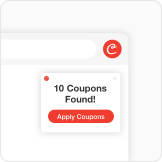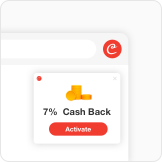Redeeming Balance to Gift Cards
Redeeming Balance to PayPal
- Open the Coupert App: Begin by launching the Coupert app on your device.
- Access Your Account: Tap the 'Me' section, which is located at the bottom right corner of the app. Then, select the 'Balance' section.
- Check Your Balance: Verify that you have enough balance to meet the minimum threshold required for withdrawing a gift card. Look for the 'Withdraw Now' option.
- Select the Withdraw Option: Click on "Withdraw" to proceed to the page where you can choose how to redeem your rewards.
- Choose Your Withdrawal Method: From the available options, select 'Transfer to PayPal'.
- Follow On-Screen Instructions: Complete any required steps to confirm your withdrawal request, which may include identity verification or providing additional information.
- Confirm the Withdrawal: Follow the prompts to finalize your withdrawal.
Congratulations on completing the redemption process! Typically, the withdrawal process takes about 1-7 business days from the date of your request.
Redeeming Balance to Gift Cards
- Open the Coupert App: Start by launching the Coupert app on your device.
- Access Your Account: Tap on the 'Me' section in the bottom right corner of the app, and select the 'Balance' section.
- Check Your Balance: Ensure your balance meets the minimum threshold required for a gift card withdrawal. Look for an option labelled 'Withdraw Now'.
- Select the Withdraw Option: Tap "Withdraw" to navigate to the page where you can choose your reward redemption method.
- Choose Gift Card: Among the available withdrawal options, select 'Get Gift Card'.
- Select Your Preferred Gift Card: You will see a list of available gift cards (e.g., Amazon, Walmart). Select your desired country and then choose the gift card you want. Confirm your choice carefully, as this action might not be reversible.
- Confirm the Withdrawal: Follow the prompts to confirm your withdrawal. You may need to enter the amount you wish to withdraw if it's not pre-set.
Congratulations on completing the redemption process! Typically, the withdrawal takes about 1-7 business days from the application date. Check Result: Once the redemption is complete, you can check your withdrawal history to confirm the success of your transaction.