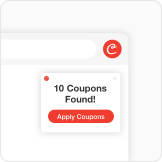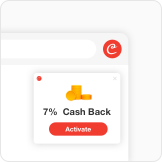Installing the Coupert Mobile App
Installing the Coupert Mobile App
Install the Coupert app to access over 200,000 of your favourite stores directly from your mobile device. Enjoy shopping and earn exclusive Cash Back rewards and more, even while on the move. Use one of the links below to download:
If you are an iOS user, please make the following adjustments in your Safari browser after downloading the app:
- Tap 'AA' in the Safari menu;
- Tap the triangle exclamation mark icon and select 'Always Allow'.
- Tap 'Manage Extensions';
- Turn on the Coupert Extension button;
- Shop with Coupons & Cash Back.

Creating Your Coupert Account
- After downloading the Coupert App, open the app and tap on 'Me' in the bottom right corner.
- Tap on the 'LOG IN/SIGN UP' button.
- Complete the registration process using your email address, phone number, or social media account.
- If you are already a member, simply sign in to access your benefits.