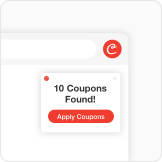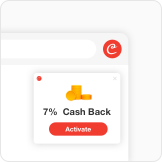- Start the Process: Visit the link https://www.coupert.com/user/reset_password and select 'Change Password'.
- Request Reset Link: Press the red button to receive a reset password link via email.
- Follow Email Instructions: Open the email and follow the enclosed instructions within 30 minutes.
- Set New Password: Enter and confirm your new password. Ensure it's secure!
- Confirmation: Once updated, your password has been successfully changed.
If you did not receive the email, you can read this article to find a solution: Resolving Issues with Not Receiving Emails from Coupert