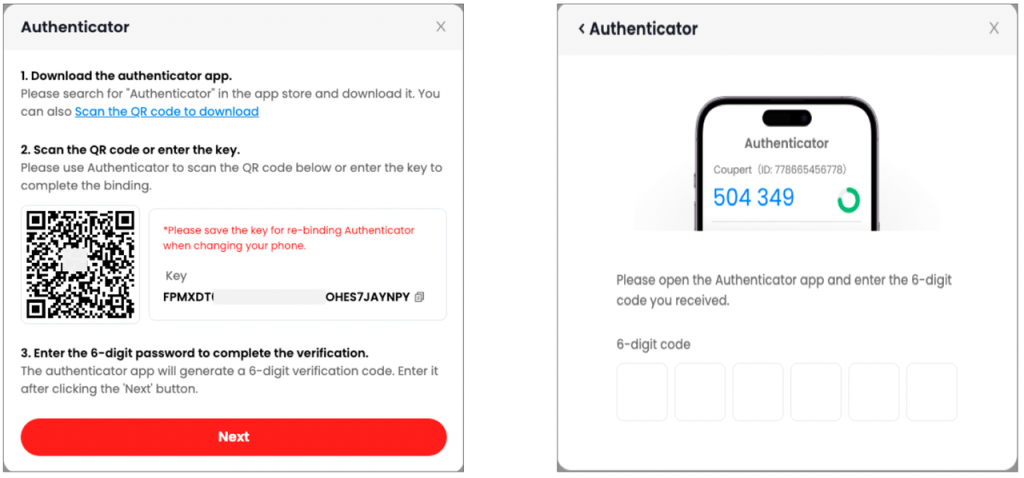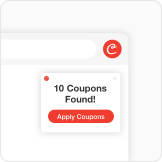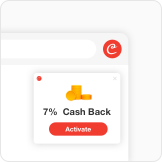Step 1: Locate the page where the authenticator is located as shown in the image below. Click on "Add" to proceed to the adding page.
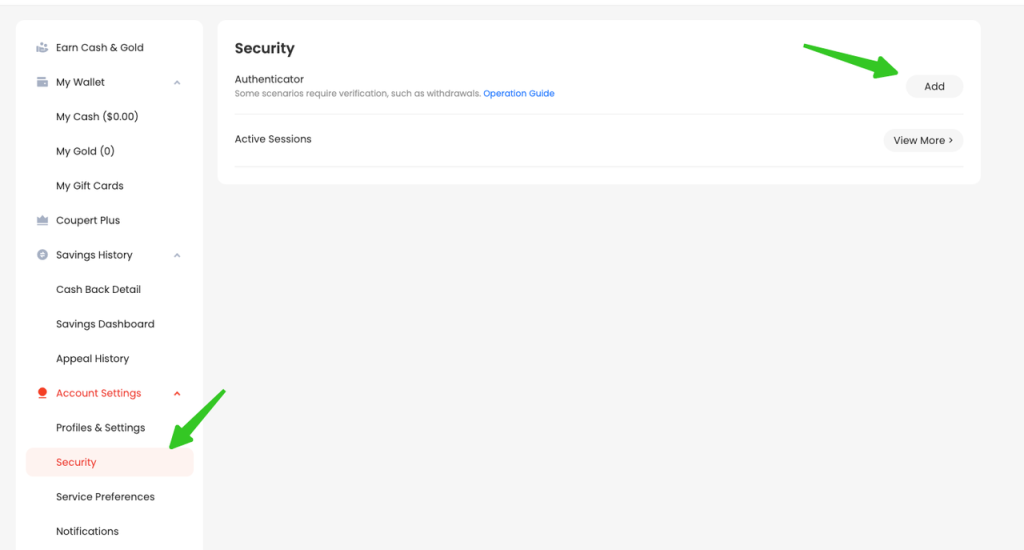
Step 2: Download the Authenticator application. If you already have the application installed on your phone, please skip this step.
Step 3: Open the Authenticator application on your phone and scan the QR code displayed on the page. At this point, you have completed the initial binding.
Step 4:Enter the 6-digit dynamic code from your phone for verification. If the verification is successful, the binding process is complete. Please ensure to use the verification code within its validity period.